Phone Number
+91 9963428611Email Us
contact@digitaladyapak.comWordPress Trainings
WordPress has become the go-to platform for building websites due to its flexibility, ease of use, and robust plugin ecosystem. Understanding how to harness the power of WordPress, leverage essential plugins, and integrate it into digital marketing training modules is crucial for businesses and marketers alike. This guide aims to provide a comprehensive overview of WordPress training, essential plugins, and modules for digital marketing education.
1). WordPress Training:
A). Introduction to WordPress:
- Explain what WordPress is and why it's the leading content management system (CMS) for website creation.
- Cover the basics of setting up a WordPress website, including domain registration, hosting, and installation.
B). Website Customization:
- Teach students how to customize WordPress themes, including changing colors, fonts, and layouts.
- Explore the WordPress Customizer and theme options panel for advanced customization options.
C). Content Management:
- Guide students through creating and managing pages, posts, categories, and tags.
- Discuss best practices for content organization, SEO optimization, and media management within WordPress.
2). Essential WordPress Plugins:
A). SEO Plugins:
- Introduce popular SEO plugins like Yoast SEO and All in One SEO Pack for optimizing website content for search engines.
- Teach students how to configure SEO settings, analyze content readability, and improve on-page SEO factors.
B). Security Plugins:
- Highlight the importance of website security and introduce plugins like Wordfence and Security for protecting against malware, hacks, and brute force attacks.
- Provide guidance on setting up firewall rules, monitoring security logs, and implementing two-factor authentication.
C). Performance Optimization Plugins:
- Discuss plugins such as WP Rocket and W3 Total Cache for improving website speed and performance.
- Teach students how to enable caching, minify CSS and JavaScript files, and optimize images for faster loading times.
D). Contact Form Plugins:
- Introduce plugins like Contact Form 7 and WPForms for creating customizable contact forms and lead generation forms.
- Provide instructions on setting up form fields, configuring email notifications, and integrating forms with email marketing services.
3). Modules in Digital Marketing Training:
A). WordPress for Content Marketing:
- Cover content creation strategies, blog post optimization, and leveraging WordPress for content distribution.
B). SEO Optimization with WordPress:
- Explore advanced SEO techniques, plugin configuration, and optimizing WordPress websites for higher search engine rankings.
C). WordPress Security and Maintenance:
- Teach students how to secure WordPress websites, perform regular backups, and update plugins and themes to ensure website integrity.
D). WordPress Analytics and Conversion Tracking:
- Provide guidance on setting up Google Analytics, tracking website metrics, and measuring conversion goals within WordPress.

The Largest Consulting
Purus vel tincidunt odio ultrices. Sed Fusce et nulla.

Export Of Design Stock
Purus vel tincidunt odio ultrices. Sed Fusce et nulla.
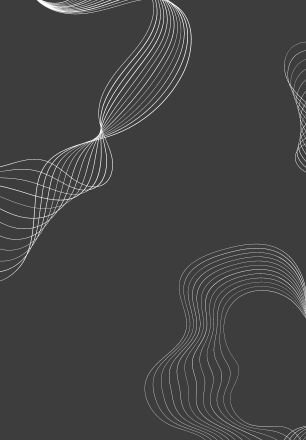
Advanced Wordpress Trainings.
Incorporating WordPress training, essential plugins, and modules into digital marketing education equips students with the skills needed to build, optimize, and maintain successful websites. By mastering WordPress and its ecosystem of plugins, marketers can create powerful online presences, attract more visitors, and achieve their digital marketing objectives effectively.
Advertising and marketing
IT Ideation & Evaluation
WordPress for Content Marketing?
SEO Optimization with WordPress?
WordPress Security and Maintenance?
Teach students how to secure WordPress websites, perform regular backups, and update plugins and themes to ensure website integrity.

